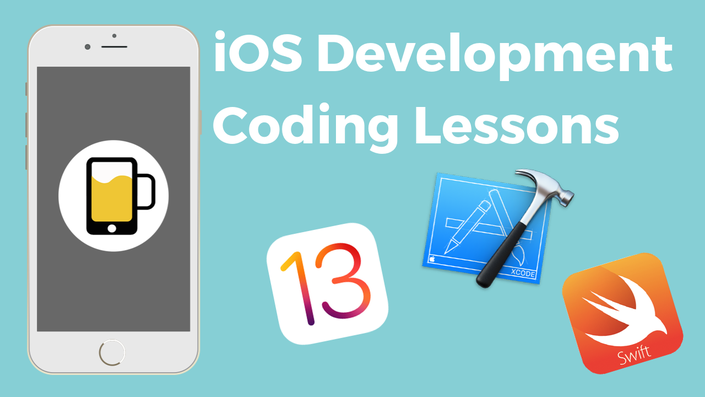
iOS 13 App Development Coding Lessons
Learn to develop iOS 13 apps using Swift 5.1 and Xcode 11
Watch Promo
Course Description
Our complete iOS 13 app development course teaches you how to program in Swift and build beautiful iOS apps. It was developed and refined through years of in-person teaching. It's composed of a combination of guided tutorials and challenges. By the end of the 15 module course, you will be fluently programming in Swift 5 and understand the fundamentals of designing iOS apps in Xcode 11.
What you will learn
- Xcode IDE: Xcode is key for making an app. Students learn to set up projects, use the Storyboard and Interface Builder, integrate third party libraries and CocoaPods into projects, and debug their apps based on compiler warnings and error reports in the console.
- App Design: Students learn to customise the appearance of an app using the Interface Builder, arrange UI (user interface) elements on screen, and learn to use constraints and auto layout to make an app fit different screen sizes and screen orientations for a good user experience. Students also learn to use modal views and make custom .xib files to modify the native designs.
- App Behaviour: How to connect UI elements to code using IBOutlets and IBActions and modify how they appear on screen. How to navigate between different screens and pass data between them using segues and delegates.
- Key Cocoa classes: How to work with key aspects of iOS such as ViewControllers, NavigationControllers, the AppDelegate, TableViews and Core Location.
- Concepts of Object Oriented Programming (OOP): The type system, variables, functions and methods, inheritance, classes, delegates and protocols.
- Swift Programming: Understanding key concepts in Apple's new programming language. Including in-depth explanations of optionals, optional binding, force unwrapping, optional chaining, enums, delegation.
- Control Structures: Using If-else clauses, Switch statements and logic to control the flow of execution.
- Data Structures: How to work with collections, such as arrays and dictionaries.
- Software Design: How to organise and format code for readability and how to implement the Model-View-Controller (MVC) design pattern.
- Networking: How to make asynchronous API calls, store and retrieve data from the cloud, and use the JSON format for server communication.
- Data Storage: How to setup a cloud based database using Firebase 4.0, understanding how to store, query data from the cloud and authenticate users.
Requirements
- A Mac running macOS Catalina (10.15)
Reviews
"A well structured and comprehensive course aimed at giving you the fundamentals to app building and to learn by doing. I really benefited from the welcoming environment of the course and felt Angela and Phillip helped us to bond as a group. I am new to coding and loved being able to have working apps at the end of the week, it was a real confidence booster. I would recommend this course to anyone who is keen to build their own apps or wants to start their own business using mobile tech." - Sian Cleary
"This course was truly inspiring, as a person who had no experience of coding whatsoever, Angela and Phillip made the experience pain free (well as pain free as it can be when your code keeps breaking). With a course book especially designed by them, its a unique experience that can't compare to other places which are often just code-along boot camps.
They both integrate group teaching and individual work seamlessly, allowing you to learn at your own rate, something rare in any classroom taught course.
Angela and Phillip are charming and knowledgeable. I completed the full week course and as a person having had some experience in both marketing and with a business master's degree, I did not have such expectations for the app marketing seminar, as typically marketing lectures regurgitate the same information. However, I was very very pleasantly surprised. Both seminars on app marketing and UI were motivating and informative. All the information I was receive was relevant and useful.
If you are looking for course for your staff on iOS app programming or simply wanting to carry out some personal development this is a fantastic course to take. Also, with the level of one-to-one teaching and genuine enthusiasm for the subject you receive, it is very very reasonably priced.
Highly recommended!" - Emma Burton
"This was the best introduction to app development anybody could ask for, The course is very practical and quickly gets you on board with the language so you can start coding straightaway, though still challenging enough to leave you with plenty of homework. Philipp and Angela are really enthusiastic about their craft, and explain things so well, that even as a complete beginner you are able to understand. Definitely recommend!" - Shakhnoza Muradova
Read more at www.londonappbrewery.com
Course Curriculum
-
PreviewIntroduction to the Course (4:07)
-
StartDownload the Course Syllabus
-
PreviewHow to Get All the Free Stuff (1:09)
-
StartDownload your Massive Bundle of Assets
-
StartDownload the 12 Rules to Learn to Code eBook
-
PreviewHow does an App Work? (7:47)
-
PreviewHow to Make an App (8:36)
-
StartHow to Make the Most of the Bootcamp (6:45)
-
StartHow to Get Help When You're Stuck (6:40)
-
StartThe Giant List of Resources
-
StartDeveloping for iOS - Tools and Materials (10:27)
-
StartGetting set up with Xcode (3:45)
-
StartPathfinder
-
StartThe I am Rich App (2:57)
-
StartLet's Create a Brand New Xcode Project (6:11)
-
StartA Walkthrough of the Xcode Development Environment (14:12)
-
StartLet's Design the User Interface! (17:04)
-
StartLet's Incorporate Some Image Assets (10:35)
-
StartHow to Design and Add an App Icon (9:06)
-
StartRun Your App on Your iPhone or Simulator (10:59)
-
StartApp Signing and Provisioning Profile problems? I got you fam.
-
StartJoin the Student Community
-
StartHow to Ace this Course (1:24)
-
StartFeedback Time!
-
StartWhat You Will Create
-
StartStep 1: Create a New Xcode Project
-
StartStep 2: Add a Label Element from the Object Library
-
StartStep 3: Add an Image View to the Storyboard
-
StartStep 4: Add an App Icon
-
StartStep 5: Run Your App
-
StartStep 6: Show off your work!
-
StartTip from Angela - Habit Building with the Calendar Trick (2:52)
-
StartFeedback Time!
-
StartWhat You'll Make by the End of This Module (1:59)
-
StartCloning from GitHub and How to Download the L.A.B. Project Stubs (8:23)
-
StartHow to Design Your App (9:34)
-
StartLet's Link Our Design to Our Code (23:05)
-
StartResponding to User Interactions with IBActions (8:30)
-
StartSwift Deep Dive 🐦Naming Conventions, Commenting and String Interpolation (9:20)
-
StartStoring Data using Variables and Arrays (16:54)
-
StartSwift Deep Dive 🐦Variables (11:08)
-
StartHow to sign up and complete the exercises on Repl.it
-
StartSwift Deep Dive 🐦Arrays (6:54)
-
StartHow to Randomise the Dice Images (14:38)
-
Start⚠️ How to Solve the Error: "The maximum number of apps for free development profiles has been reached."
-
StartSwift Deep Dive 🐦Constants, the Range Operator and Randomisation (14:56)
-
StartDownload the Completed App Project
-
StartThread 1: signal SIGABRT and "Not Key Value Coding Compliant" - How to fix it (6:42)
-
StartDo You Want This?
-
StartTip from Angela - Dealing with Distractions (2:28)
-
StartFeedback Time!
-
StartWhat You Will Create
-
StartStep 1: Clone the Starting Project
-
StartStep 2: Design the User Interface
-
StartStep 3: Link Up the Design with Code
-
StartStep 4: Use Code to Change the 8 Ball Image
-
StartStep 5: Make the Ball Image Random
-
StartStep 6: Show off your work!
-
StartDownload the Completed Project
-
StartTip from Angela - Nothing Easy is Worth Doing! (3:35)
-
StartFeedback Time!
-
StartWhy do we need Auto Layout? (2:58)
-
StartSize Classes Explained (6:34)
-
StartSetting Constraints and working with the Safe Area (8:59)
-
StartHow to use Alignment and Pinning (5:52)
-
StartWorking with Containers and Subviews (6:49)
-
StartStack Views (10:27)
-
StartAuto Layout (optional) Boss Challenge
-
StartDownload the Completed Project
-
StartCalculator Challenge Solution and Walkthrough (9:58)
-
StartTip from Angela - How to Deal with Procrastination (4:07)
-
StartFeedback Time!
-
StartWhat You'll Make by the End of this Module (2:19)
-
StartSetting up the Xylophone Project (4:46)
-
StartThe 5 Step Approach to Solve Any Programming Problem (24:41)
-
StartSwift Deep Dive 🐦Functions and Scope (10:49)
-
StartLinking Multiple Buttons to the Same IBAction (10:10)
-
StartSwift Deep Dive 🐦Functions with Inputs and Type Inference (9:58)
-
StartPlaying Different Xylophone Sounds (4:30)
-
StartBoss Challenge
-
StartDownload the Completed App Project
-
StartTip from Angela - Building a Programming Habit (2:46)
-
StartFeedback Time!
-
StartWhat You'll Make by the End of this Module (0:47)
-
StartSetting up the Egg Timer Project and Linking the Storyboard to the ViewController (9:35)
-
StartSwift Deep Dive 🐦If-Else Control Flow (12:31)
-
StartSwift Deep Dive 🐦Switch Statements (7:36)
-
StartConditional Statements Challenge Solution (4:53)
-
StartSwift Deep Dive 🐦Dictionaries (3:57)
-
StartSwift Deep Dive 🐦Defining and Unwrapping Optionals (11:00)
-
StartDictionary Challenge Solution (6:17)
-
StartImplementing a Countdown Timer Challenge
-
StartEgg Timer Challenge Solution (8:12)
-
StartShowing the Timer to the User with a Progress View (5:39)
-
StartCalculating the Progress Percentage (7:39)
-
StartUsing the 5 Step Approach to Debug our App (11:08)
-
StartDownload the Completed App Project
-
StartTip from Angela - Set Your Expectations (2:35)
-
StartFeedback Time!
-
StartWhat You'll Make by the End of this Module (1:17)
-
StartSetting up the Quizzler Project and Showing the Questions (11:02)
-
StartChecking Answers using 2-Dimensional Arrays (12:28)
-
StartSwift Deep Dive 🐦Structures, Methods and Properties (23:02)
-
StartCreating a Question Struct (7:55)
-
StartGiving the User Feedback and working with a ProgressView (10:16)
-
StartUnderstand the MVC Design Pattern (7:57)
-
StartImplementing MVC and Understanding Parameter Names (9:47)
-
StartSwift Deep Dive 🐦Functions with Outputs and Return Types (5:55)
-
StartRefactoring to Implement the MVC Design Pattern (8:41)
-
StartSwift Deep Dive 🐦Immutability (7:29)
-
StartUsing Mutating Functions to Track the Score (9:27)
-
StartDownload the Completed App Project
-
StartTip from Angela - The 20 Minute Method (2:39)
-
StartFeedback Time!
-
StartWhat You'll Create
-
StartStep 1: Clone the Starting Project
-
StartStep 2: Update the storyLabel and Button Titles
-
StartStep 3: Create a Structure
-
StartStep 4: Update the Story
-
StartStep 5: Apply MVC
-
StartStep 6: Make the StoryBrain more Scalable
-
StartStep 7: Show off your work!
-
StartDownload the Completed App Project
-
StartTip from Angela - Retrieval is How You Learn (2:52)
-
StartFeedback Time!
-
StartWhat You'll Make by the End of this Module (1:23)
-
StartLearn How to Use a UISlider (14:39)
-
StartUsing the UISliders to Calculate the BMI (6:42)
-
StartSwift Deep Dive 🐦Classes and Inheritance (22:05)
-
StartSwift Deep Dive 🐦Structs 🤜 v.s. 🤛Classes (13:11)
-
StartHow to Use the Docs in Xcode and Create a Custom UIViewController Class (7:09)
-
StartHow to Create a UI Programatically and Pass Data between ViewControllers (13:07)
-
StartSegues and Navigation for Multi-Screen Apps (24:58)
-
StartAdopting MVC by Creating a CalculatorBrain (11:03)
-
StartSwift Deep Dive 🐦Optional Binding, Optional Chaining, and the Nil Coalescing Operator (13:52)
-
StartUse Optionals in Practice and Add the Finishing Touches with Colour Literals (22:01)
-
StartDownload the Completed App Project
-
StartTip from Angela - Learning Before you Eat (2:06)
-
StartFeedback Time!
-
StartWhat You'll Make
-
StartStep 1: Clone the Starting Project
-
StartStep 2: Create IBActions and IBOutlets for the Calculator Screen
-
StartStep 3: Create IBActions and IBOutlets for the Results Screen
-
StartStep 4: Figure out how much Tip to Apply
-
StartStep 5: Figure out how Many People to Split the Bill Between
-
StartStep 6: Calculate the Bill
-
StartStep 7: Pass the Result to the ResultsViewController
-
StartDownload the Completed App Project
-
StartTip from Angela - Dealing with Lack of Progress (3:08)
-
StartFeedback Time!
-
StartWhat You'll Make by the End of This Module (1:43)
-
StartDark Mode and Working with Vector Assets (11:41)
-
StartLearn to use the UITextField (20:05)
-
StartSwift Deep Dive 🐦Protocols (19:52)
-
StartThe Delegate Design Pattern (11:51)
-
StartAn Example of Protocols and Delegates in Practice (17:39)
-
StartUnderstanding the OpenWeather API and URL Parameters (16:58)
-
StartUse the URLSession for Networking (18:16)
-
StartSwift Deep Dive 🐦Closures (20:44)
-
StartJSON Decoding (21:35)
-
StartCreate a WeatherModel and Understand Computed Properties (15:33)
-
StartTypealiases and a Protocols and Delegate Challenge (10:54)
-
StartSwift Deep Dive 🐦Internal and External Parameter Names (2:28)
-
StartMethod Naming Conventions and Error Handling (5:45)
-
StartUpdating the UI by Using the DispatchQueue (6:56)
-
StartSwift Deep Dive 🐦Extensions and Default Implementations for Protocols (18:53)
-
StartUsing Extensions to Refactor the ViewController (6:29)
-
StartUsing CoreLocation to get Location Data (26:04)
-
StartWhat is a Property List (.plist)?
-
StartDownload the completed app project
-
StartTip from Angela - Mixing Knowledge (2:20)
-
StartFeedback Time!
-
StartWhat You Will Make
-
StartStep 1: Clone the Starting Project
-
StartStep 2: UIPickerView Functionality
-
StartIntroducing coinapi.io (3:14)
-
StartStep 3: Make the API Request
-
StartStep 4: Parse the JSON Data
-
StartStep 5: Update the User Interface Using the Delegate Pattern
-
StartStep 6: Refactor with Extensions
-
StartDownload the Completed App Project
-
StartTip from Angela - Dealing with Frustration (2:31)
-
StartFeedback Time!
-
StartWhat You'll Make by the End of this Module (2:28)
-
StartNavigation Controller Stacks and Segues (14:09)
-
StartTyping Animations, Timers and For Loops (10:52)
-
Start[Swift Deep Dive] Loops (17:24)
-
StartIntroduction to 3rd Party Libraries (5:54)
-
StartCocoapods Installation Instructions (8:38)
-
StartHow to Install a Pod to your Project (7:21)
-
StartPotential Problems with Pod Installation (9:10)
-
StartHow to use the CLTypingLabel Pod (8:25)
-
StartHow to Choose your Package Manager (5:06)
-
StartAdding Firebase to your Project (9:53)
-
StartRegistering New Users (15:20)
-
StartLogging in Existing Users (8:12)
-
StartLogging Out Users (9:43)
-
StartUsing a Constants File and Understanding the static Keyword (11:03)
-
StartHow to use a UITableView and Create a Message Model (17:51)
-
StartCustomising Cells in a TableView using a .xib File (13:24)
-
Start[Swift Deep Dive] Casting as? as! as is and understanding Any (24:48)
-
StartDatabase setup and Saving Data to Firestore (17:17)
-
StartRetrieving Data from Firestore (15:14)
-
StartListening for Updates on Firestore (4:50)
-
StartHow to Sort Data retrieved from Firestore (7:43)
-
StartHow to Manage the Keyboard and use the Swift Package Manager (14:22)
-
StartFinishing Touches: UI and UX Improvements (26:06)
-
StartThe ViewController Lifecycle Explained (10:52)
-
StartThe App Lifecycle Methods Explained (10:46)
-
StartDownload the Completed App Project
-
StartTip from Angela - Sleep is My Secret Weapon (3:48)
-
StartFeedback Time!
-
StartWhat is SwiftUI? (9:00)
-
StartHow to Build a SwiftUI App from Scratch (13:57)
-
StartDownload the Completed I am Rich SwiftUI Project
-
StartHow to Create Complex Designs and Layouts using SwiftUI (31:24)
-
StartBug Alert! Text Not Displaying Correctly in Dark Mode
-
StartDownload the Completed MiCard SwiftUI Project
-
StartSwiftUI Dicee Part 1 - Designing a Layout using Spacers and Subviews (13:07)
-
StartSwiftUI Dicee Part 2 - Building in Functionality and Managing State (7:31)
-
StartDownload the Completed Dicee SwiftUI Project
-
StartH4X0R News Part 1 - Understanding the List and Identifiable Protocol (12:36)
-
StartH4X0R News Part 2 - Networking in SwiftUI (11:43)
-
StartH4X0R News Part 3 - The Observer Design Pattern (9:46)
-
StartH4X0R News Part 4 - Using UIKit Components with SwiftUI (15:06)
-
StartBug Alert! List Only Shows 1 Line and Truncates Text
-
StartDownload the Completed H4X0R News SwiftUI Project
-
StartRunning your iOS App on a Mac with Project Catalyst (5:05)
-
StartTip from Angela - How to Solidify Your Knowledge (2:55)
-
StartFeedback Time!
-
StartIntroduction to Version Control (2:35)
-
StartVersion Control With Git and the Command Line (15:02)
-
StartGitHub and Remote Repositories (11:00)
-
StartGitignore (12:02)
-
StartCloning Repositories (5:05)
-
StartBranching and Merging (17:25)
-
StartUsing Xcode for Source Control (19:39)
-
StartForking and Pull Requests (17:08)
-
StartOptional Challenge
-
StartTip from Angela - Spaced Repetition (4:01)
-
StartFeedback Time!
-
StartThe Clear App Clone that You'll Build By the End of this Module (2:58)
-
StartSubclassing a UITableViewController (16:05)
-
StartTableView Delegate Methods and Accessories (7:45)
-
StartCreating a Textfield inside a UIAlert (17:40)
-
StartWhy Do We Need Persistent Data Storage (8:29)
-
StartPersistent Local Data Storage Using UserDefaults (9:00)
-
StartUserDefaults Explained (8:36)
-
Start🚩Advanced Swift - Singletons (5:25)
-
StartA Quick Note About the Next Lesson
-
StartCreating a Custom Data Model (17:51)
-
Start🚩Advanced Swift - Ternary Operator (3:05)
-
StartRestructuring Our App with MVC (4:52)
-
StartThe Concept of iOS Sandboxing (3:41)
-
StartEncoding Data with NSCoder (13:06)
-
StartDecoding Data with NSCoder (7:39)
-
StartIntroduction to Databases (10:12)
-
StartHow to Setup and Configure Core Data (18:33)
-
StartHow to Save Data with Core Data (7:29)
-
StartHow to View Your SQLite Database Backend (4:35)
-
StartCore Data Fundamentals (7:30)
-
StartReading Data from Core Data (4:50)
-
StartUpdating Data with Core Data (2:30)
-
StartRemoving Data from Core Data (5:18)
-
StartHow to Implement a UISearchBar and Querying Data with Core Data (26:07)
-
StartHow to Go Back to the Original List (7:21)
-
StartHow to Create Relationship Graphs in Core Data (13:55)
-
StartSolution to Challenge - Setting Up CategoryViewController (12:09)
-
StartAdding the Delegate Method (15:54)
-
StartIntroduction to Realm (15:41)
-
StartHow to Save Data Using Realm (15:29)
-
StartFetching Data from Realm (20:20)
-
StartUpdating Data with Realm (3:32)
-
StartRemoving Data from Realm (2:35)
-
StartA Quick Note About the Next Lesson
-
StartQuerying Data Using Realm (11:04)
-
StartReview of How Our App uses Realm to Persist Data (11:28)
-
StartMaking Our Cells Swipeable (21:21)
-
StartInheriting from SwipeTableViewController (17:03)
-
Start[Solution to Challenge] Inheriting from SwipeTableViewController (5:50)
-
StartAdding Colour to Our App (8:12)
-
Start[Solution to Challenge] Persisting the Colour Property (6:49)
-
StartCreating Gradient Flow Cells (20:12)
-
StartA Quick Note About the Next Lesson
-
StartUpdating the UI of the Navigation Bar (20:22)
-
StartThe Completed App Project
-
StartTip from Angela - Location, Location, Location! (1:40)
-
StartFeedback Time!
-
StartWhat You'll Need to Implement In-App Purchases (5:40)
-
StartDownload the Skeleton Project
-
StartCheckout the Skeleton Project (2:44)
-
StartSetup Your New In-App Purchase on App Store Connect (14:25)
-
StartCreate an Inspirational Quotes App (8:22)
-
StartDetecting When the User Wants to Make a Purchase (9:25)
-
StartImplementing the In-App Purchase Using Apple StoreKit (12:51)
-
StartCreating Sandbox Users and Testing In-App Purchases (12:03)
-
StartGiving Users Access to Purchased Content (11:33)
-
StartRestoring In-App Purchases (7:07)
-
StartDownload the Completed App Project
-
StartTip from Angela - Use Accountability in your Favour (2:56)
-
StartFeedback Time!
-
StartIntroduction to the Advanced Section
-
StartAdvanced Swift Properties (2:25)
-
StartA Quick Note About the Next Lesson
-
StartGetters (8:31)
-
StartSetters (2:40)
-
StartComputed Properties (5:33)
-
StartObserved Properties (5:52)
-
StartAdvanced Swift Properties Challenge (7:52)
-
StartTip from Angela - When Life Gives You Lemons (6:01)
-
StartFeedback Time!
-
StartWhat We'll Make (2:25)
-
StartDownload the Skeleton Project
-
StartAccumulating Numbers in the Calculator (14:50)
-
StartSwift Access Levels (17:01)
-
StartDownload the Access Levels Quiz Stub
-
StartSwift Access Levels Quiz
-
StartSwift Access Levels Answers
-
StartAdvanced Swift Optionals (13:01)
-
StartAdding More Functionality to Our Calculator (4:27)
-
StartDealing with the Decimal Place (5:30)
-
StartRefactoring with Computed Properties (6:58)
-
StartConforming to MVC (17:54)
-
StartSwift Structs vs. Classes - The Theory (5:56)
-
StartSwift Structs vs. Classes - In Practice (25:05)
-
StartHow to Turn Our Model into a Struct (12:17)
-
StartSwift Tuples (4:20)
-
StartGuard Let vs. If Let and Finalising the Calculator (18:42)
-
StartDownload the Completed App Project
-
StartTip from Angela - Find All the Hard Working People (2:01)
-
StartFeedback Time!
-
StartIntroduction to Machine Learning (5:02)
-
StartSupervised Learning (14:09)
-
StartUnsupervised Learning (6:09)
-
StartReinforcement Learning (7:14)
-
StartWhat is CoreML? (6:51)
-
StartWhat we'll be making (2:21)
-
StartHow to Import the Image Recognition Model & Enable Camera Functionality (21:55)
-
StartGetting Image Recognition Results Back from Our V3 Model (14:24)
-
StartHotdog or Not Hotdog? (7:16)
-
StartDownload the Completed App Project
-
StartTip from Angela - Daily Routines (2:34)
-
StartFeedback Time!
-
StartWhat we'll be making (4:01)
-
StartInstalling CoremlTools using Python PIP (9:18)
-
StartConverting a Caffe Model into MLModel (11:58)
-
Start[Challenge] - Set up a UIImagePickerController (1:41)
-
Start[Solution] - Setting up a UIImagePickerController (5:54)
-
Start[Challenge] Getting Classifications from Our Model (1:00)
-
Start[Solution] Getting Classifications from our Model (9:01)
-
Start[Challenge] Adding Cocoapods to Our Project (3:06)
-
Start[Solution] Adding Cocoapods to Our Project (1:48)
-
Start[Challenge] Making HTTP GET requests to Wikipedia using Alamofire and REST (6:14)
-
Start[Solution] Making HTTP GET requests to Wikipedia using Alamofire and REST (3:42)
-
Start[Challenge] Parsing the JSON Result using SwiftyJSON (2:09)
-
Start[Solution] Parsing the JSON Result using SwiftyJSON (5:56)
-
StartDisplaying Images From a URL using SDWebImage (5:15)
-
Start[Bonus Lesson] Creating the App Icon From Scratch and Styling the App (6:47)
-
StartDownload the Completed App Project
-
StartTip from Angela - Deep Work (3:01)
-
StartFeedback Time!
-
StartIntroduction to CreateML (4:37)
-
StartHow to Gather Data for Training (10:02)
-
StartHow to Train a Brand New Machine Learning Model (12:59)
-
Start[Challenge] Build Your Own Machine Learning Model (6:48)
-
StartDownload the Completed Model
-
StartTip from Angela - One Step at a Time (2:54)
-
StartFeedback Time!
-
StartWhat We're Making (6:13)
-
StartUsing CreateML for Natural Language Processing (20:45)
-
StartHow to Sign Up as a Twitter Developer (13:23)
-
StartSetting Up the Swifter Framework (17:11)
-
StartHow to Fetch Live Twitter Data (13:18)
-
StartPerforming Sentiment Classification (6:17)
-
StartParsing Tweet Data in JSON (10:16)
-
StartMaking Batch Predictions (10:20)
-
StartUpdating the User Interface of Our App (8:05)
-
StartCode Refactoring (8:51)
-
StartDownload the Completed App Project
-
StartTip from Angela - Discipline Breeds Discipline (2:20)
-
StartFeedback Time!
-
StartIntroduction to Augmented Reality and ARKit (8:06)
-
StartHow to Setup and Configure Your Project for AR (11:58)
-
StartHow to Create a 3D Object in Augmented Reality (9:24)
-
StartBring the Moon into Your Living Room Using AR (3:43)
-
StartHow to Find and Import 3D Models for AR (11:30)
-
StartHow to Detect Horizontal Planes in the Real World (18:19)
-
StartHow to Detect Touch on Real World 3D Objects (7:08)
-
StartHow to Place Our Dice in 3D Using Touch (6:49)
-
StartHow to Animate 3D Objects in AR (6:17)
-
StartHow to Animate and Roll all the 3D Dice at Once (5:01)
-
StartHow to Remove Our 3D Objects from the AR Scene (2:35)
-
Start[Optional Lesson] Refactoring Our Code for Better Readability (8:39)
-
StartDownload the Completed App Project
-
StartTip from Angela - Dealing with Limitations (5:22)
-
StartFeedback Time!
-
StartWhat We'll Make By the End of this Module (0:33)
-
StartDetecting the Start and End Points of Our Measurement (12:20)
-
StartCalculating the Distance Between Two 3D points (15:05)
-
StartCreating 3D Text in the AR Scene (7:08)
-
StartResetting the Measurements (5:12)
-
StartDownload the Completed App Project
-
StartFeedback Time!
-
StartWhat We'll Make - Pokemon 3D (4:36)
-
StartAdding Tracking Images (13:17)
-
StartHow to Add Plane to Card (9:44)
-
StartConverting 3D Models to the New USDZ File Format (7:47)
-
StartAdding 3D Pokemon Modes to Card Tracking (11:11)
-
StartTracking Multiple Pokemons (14:15)
-
StartDownload the Completed Project
-
StartFeedback Time!