Interactive coding exercises with Repl.it
Step 1. Head over to our Repl.it Swift classroom in your browser:
https://repl.it/community/classrooms/134164/
Step 2.Click on Take and Learn, then sign up with a free account or log in if you are already registered.

Step 3. Click on your username on the top right and select Student to go to your Student Dashboard.

Step 4. Click on the Swift Classroom in your dashboard.

Step 5. Now you can click on the assignments that you want to do.

Hint: If you get really stuck with the exercises, you can always double-check the solution back in the course resources.