Want to learn how to code and make apps for iOS? We’ve made these video tutorials just for you.
We’ve developed a course targeted to those with zero prior programming experience. You learn to code while building some of the most popular apps in the App Store. Our philosophy is that coding concepts are useless unless you can immediately apply it to solve a problem.
![]()
It’s like a driving school where you get to jump into the car straight away and start driving. But the track is carefully prepared to be bouncy and safe so you’re free to explore how to drive without worrying about the traffic or hitting lamp posts! We then steadily increase the complexity of the driving track and let you figure out how to deal with those conditions. Every so often we’ll notice that you’re stuck around a roundabout going in circles and we’ll come along with a guide car and show you the way. =) But don’t worry, we love going around in roundabouts too! We’ve just seen more of them to know where the exits are.
Your Instructor

The fastest way to learn how to code and make apps. We teach iOS, Web and Android app development in person and online. Our classes are for everyone, whether if you have zero programming experience or have been coding for years. With our step-by-step video lessons, we'll get you designing, coding and becoming an app developer in no time.
Course Curriculum
-
StartWhat You Need to Make iOS Apps (9:29)
-
StartLet's Make Our First App and Walkthrough Xcode 7 (9:52)
-
StartBeginning Swift Programming - Learning to Code in Playgrounds (12:01)
-
StartThe Components of an App - App Anatomy 101 (3:54)
-
StartHow to Design Apps - Introduction to Interface Builder (20:06)
-
StartHow to Make Your App Look Good on All Devices and Orientation (14:30)
-
StartUnderstanding Auto Layout and Setting Constraints (7:49)
-
StartLinking Up the Design with Code - Learning to Use IBAction and IBOutlet (12:59)
-
StartMaking and Using Arrays in Swift (8:40)
-
StartUnderstanding Randomization in Swift (13:20)
-
StartLearn About Methods and Functions (17:48)
-
StartTapping into the iPhone Hardware and Sensors (8:56)
-
StartHow to Sideload your App for Use on your Physical Device (6:19)