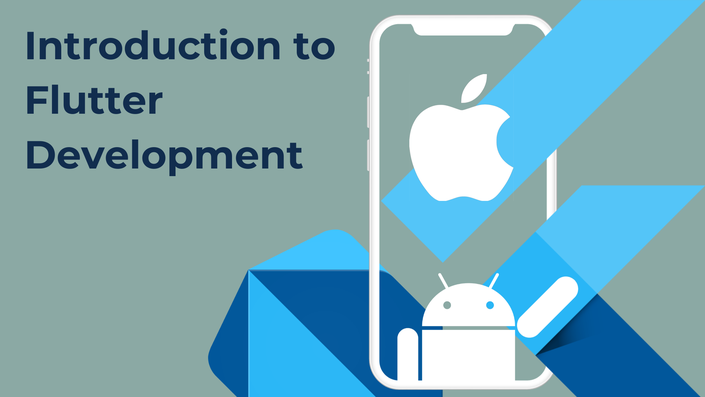
Introduction to Flutter Development Using Dart
10 Hours to Get Started with Flutter
This course is no longer available. Please refer the Complete Flutter Development Bootcamp Using Dart instead.
Welcome to Introduction to Flutter Development with Dart - created in collaboration with the Google Flutter team.
The course contains the first 10 hours of the Complete Flutter Development Bootcamp and will teach you all the fundamentals of Flutter development to get you started. We built this course over months, perfecting the curriculum together with the Flutter team to teach you Flutter from scratch.
Our Flutter development course teaches you how to code using Dart and build beautiful, fast, native-quality iOS and Android apps. Even if you have ZERO programming experience.

We'll take you step-by-step through engaging and fun video tutorials and teach you everything you need to know to get started as a Flutter developer!
The course includes 10+ hours of HD video tutorials and builds your programming knowledge while making real world apps. Including a quiz app, a choose-your-own-adventure game and even a musical instrument!
By the end of this course, you will be programming in Dart and be ready to start building apps with Flutter.
You'll also have a portfolio of over 8 apps that will give you a taste of what it's like to work with Flutter and Dart.
Sign up today, and look forward to:
- Over 10 hours of HD 1080p video content.
- Building over 8 fully-fledged apps.
- Comprehensive course materials and curriculum.
Course Curriculum
-
StartPrerequisites for Building Apps with Flutter (6:22)
-
StartOverview of the Process
-
StartWindows Setup Step 1 - Install the Flutter SDK (7:19)
-
StartWindows Setup Step 2 - Install Android Studio (2:39)
-
StartWindows Setup Step 3 - Install the Android Emulator (5:44)
-
StartWindows Installation Troubleshooting
-
StartMac Setup Step 1 - Install the Flutter SDK (13:46)
-
StartMac Setup Step 2 - Install Android Studio (4:10)
-
StartMac Setup Step 3 - Install the Android Emulator (3:54)
-
StartMac Setup Step 4 - Install Xcode (2:25)
-
StartMac Setup Step 5 - Test the iOS Simulator (3:16)
-
StartMac Installation Troubleshooting
-
Start[Optional] Configure Android Studio for Flutter Development (9:51)
-
Start[Optional] Guided Tour of Android Studio for Flutter Development (13:15)
Your Instructor

Hi, I'm Angela. I'm the lead mobile instructor at the App Brewery where we have over 2,000,000 students worldwide.
My first foray into programming was when I was just 12 years old, wanting to build my own Space Invaders. Since then, I've made hundreds of apps and some awesome games to boot. In my courses, you'll find lots of geeky humour but also detailed explanations and plenty of animations to make sure everything is easy to understand. I'll be there for you every step of the way.
As seen in: